Welcome to the Vodacom Messaging Frequently Asked Questions.
Please make a selection below:
 |
Am I able to send SMS to all Cellular Networks? |
|
Yes, you can send to all the Cellular Networks in South Africa:
• Vodacom
• MTN
• Cell C
• Telkom
• Talking SMS (Sending an SMS to a Telkom phone in South Africa)
• International SMS
|
|
 |
Am I able to send MMS to all Cellular Networks? |
|
We support the sending of MMS to all South African Networks.
|
|
 |
Can I add users to my account? |
|
You can add as many users to your account as you like!
Once you have Subscribed, your account is treated as the Administrator Account. You can then easily add linked users to your account. Each linked user will have his or her own log-in credentials.
You will have total control over:
• The Services linked users are subscribed to as well as services they can subscribe to.
• The amount of SMS and/or MMS linked users can send per month.
Benefits
• A quick overview of usage per user.
• Access to SMS and MMS reports for each linked user.
• Managing internal cost centers better
|
|
 |
How do I subscribe to Business Messaging? |
|
Please visit the Subscribe Now link and follow the Steps.
You can subscribe as an Account Holder, and be billed monthly, or as a Pre-Paid user, and purchase credits with your credit card or online EFT purchase options.
|
|
 |
How do I unsubscribe/cancel my account? |
|
Log into your account.
Click on Manage
Click on Unsubscribe
Click on the Add button at the bottom of the page and follow the steps.
Email us an official request on a company letterhead, containing the account number and username you wish to unsubscribe.
All cancellations have a 2 calendar-month notice period.
|
|
 |
How does the Billing work for Vodacom Messaging? |
|
You would subscribe to Corporate SMS as the Administrator of the Account, and add linked users to your account as you wish. You - the Administrator of the Account - will be billed at the end of every month for all subscriptions and SMS and/or MMS sent.
Reports are available on the website to draw out stats on SMS and/or MMS sent per user, per service.
|
|
 |
I want to subscribe, and I have a current Vodacom account |
|
If you have a current Vodacom account, then you should receive authorization in a few days. Please visit the Subscribe Now link and follow the Steps.
Once your Account has been approved, you can immediately login to the website, subscribe to the service of your choice, and begin sending SMS.
|
|
 |
I want to subscribe, but I do not have a current Vodacom account |
|
You will need to submit the application form on-line, and Fax certain documents to Vodacom. Depending on how quickly this is done, the Subscription process can be done within less than a working week. Please visit the Subscribe Now link and follow the Steps.
Once your Account has been approved, you can immediately login to the website, subscribe to the service of your choice, and begin sending SMS.
|
|
 |
My CSV SMS does not work! |
|
When opening standard CSV (Comma Separated Values) files in Excel, the cell numbers and messages are all concatenated into one line separated by a semi-colon.
• Our system requires Comma Separated Values as delimiters.
• On American Windows versions, the comma is set as default for the “List Separator”, which is fine for CSV files but on European Windows versions this character is reserved as the Decimal Symbol and the “List Separator” is set by default to the semicolon “;”
The solution is to change regional settings, please follow the steps below:
• Go to Start | Control Panel | Regional
• Click Additional Settings
• For Decimal Symbol, enter a full stop “.”
• For List Separator, enter a comma “,”
Click on Apply and then OK and your problem is solved!
|
|
 |
Premium SMS Short Codes |
|
With Premium SMS Short Codes, Bands range from R1 up to R30.
This service is ideal for setting up competitions, surveys or donation lines.
Click here for more information on Premium SMS
Most successful campaigns run over an extended period of time and requires thorough planning, marketing research and effective advertising.
However, it is important to note that the success of a service cannot be predicted.
To aim for success with your campaign, apply the S.M.A.R.T rules.
Business and Campaign goals must be:
Specific
Measurable
Achievable
Relevant
Time Specific
|
|
 |
What about accidental sending of Duplicate .CSV files for SMS? |
|
Duplicate .CSV files refers to the exact same file with the same messages to the same numbers and in the same order in the space of the current day. If this happens, the duplicate file is filtered out and not sent. The reason for this is to avoid accidental batch messages going to the same cell phone and also to adhere to regulations.
Please note these checks are not guarantees, there are factors outside of our control which may cause duplicates to pass through the system. The onus is on the client to only submit messages they intend to send. We cannot offer refunds as the networks do not.
|
|
 |
What about accidental sending of Duplicate MMS? |
|
Duplicate messages refers to the exact same message with the same media to the same number in the same file within a 24 hour period. If this happens, the duplicate message is filtered out and not sent. Note: If a new .CSV file is created with different contacts the MMS will be sent and not considered a duplicate.
Please note these checks are not guarantees, there are factors outside of our control which may cause duplicates to pass through the system. The onus is on the client to only submit messages they intend to send. We cannot offer refunds as the networks do not.
|
|
 |
What about accidental sending of Duplicate SMS? |
|
Duplicate messages refers to the exact same message to the same number in the space of 15 minutes. If this happens, the duplicate message is filtered out and not sent. The reason for this is to avoid accidental messages going to the same cell phone and also to adhere to regulations.
Please note these checks are not guarantees, there are factors outside of our control which may cause duplicates to pass through the system. The onus is on the client to only submit messages they intend to send. We cannot offer refunds as the networks do not.
|
|
 |
What are the SMS Costs? |
|
For Account holders, SMS are charged starting at 0.161c per SMS and decrease per SMS based on volume. For Pre-Paid users, SMS cost is set at 0.28c per SMS.
Please visit Tariffs Explained for more information.
|
|
 |
What is an EMS? |
|
An EMS is an extended (concatenated) message that is longer than 160 characters. The recipient’s handset will identify the message as an EMS (concatenated) message and display it as only one message on their handset (Handset Dependent).
If your message text exceeds 160 characters and your product is configured to allow EMS, you will be billed per segment. I.e. 161 characters will be considered an EMS, to process the messages as a concatenated messages towards the operator we add a flag to the packet and the SMS is then split into segments of 153 characters per segment to accommodate this.
|
|
 |
What is the bottom line on cost for a Business Messaging Account? |
|
The Administrator of the Account will be billed a monthly subscription cost for each Service subscribed too.
The Administrator of the Account will be billed a monthly minimum of R165 (Excl. VAT), which is 775 SMS.
Thereafter the Administrator will be billed per SMS and MMS sent. Refer to SMS/MMS Sliding Scales.
The Administrator will be billed for all services and SMS and/or MMS sent of the Account, including subscriptions and SMS/MMS sent by any linked users added to the Account.
Reports are available on the website to draw out stats on SMS and/or MMS sent per user, per service.
|
|
 |
What is the bottom line on cost for the Business Messaging Pre-Paid option? |
|
The Administrator of the Account will be debited a monthly subscription cost for each Service subscribed too. There is a set rate of 0.28c per SMS and 1.11 per MMS.
The Administrator will be debited for all services and SMS and/or MMS sent of the Account, including subscriptions and SMS/MMS sent by any linked users added to the Account.
Reports are available on the website to draw out stats on SMS and/or MMS sent per user, per service.
All costs are exclusive of VAT.
|
|
 |
I have more questions! |
|
Please contact us by visiting this page.
|
|