- Contact Us
- Subscribe |
- API Docs |
- FAQ |
|
|
|
|
News
Current News
No Current Notifications |
|
||
|
|
|
|
||||||||||||||||||||
| Copyright © 2024 | Powered by Always Active Technologies | |||||||||||||||||||||||